What is Kids Coding?
Get the drift about the basics of coding and explore some of the languages and tools we use in our coding classes for kids.
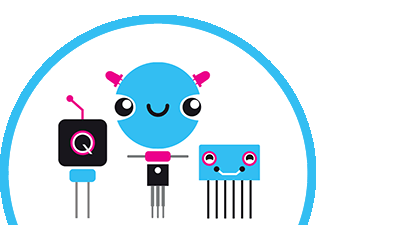
Grown-up’s Guide to Coding
Languages and Tools We Use in Our Coding Classes for Kids
At QwertyKids, we’ve discovered (for adults) getting the hang of coding is pretty easy if you think of it like this: Coding is the new ‘shorthand’ name for computer programming.
Coders or computer programmers — whether they be Microsoft geniuses or QwertyKids (geniuses all!) — use code to tell technology what to do.

Got it so far?
What you need to do now is think about different technology as understanding different ‘languages’.
Coding Languages
In our coding classes for kids, we teach several languages depending on student skill level and, most importantly, the technology their code will run on — robots, smartphones, or microcomputers for example.
We use a variety of applications (tools) for our projects — and these tools output different languages.
Block vs Text-based Code
Before we explore the languages and tools we use to teach kids coding let’s look at the two main ways to code, ‘block-based’ or graphical and ‘text-based’.
Simply put, text-based languages are typed and block-based languages use the drag and drop method.
QwertyKids agrees with a number of experts the text versus block-based programming debate is a pretty hollow one: the code to be used depends on the projects children are enthusiastic about and how they can best be brought to life.
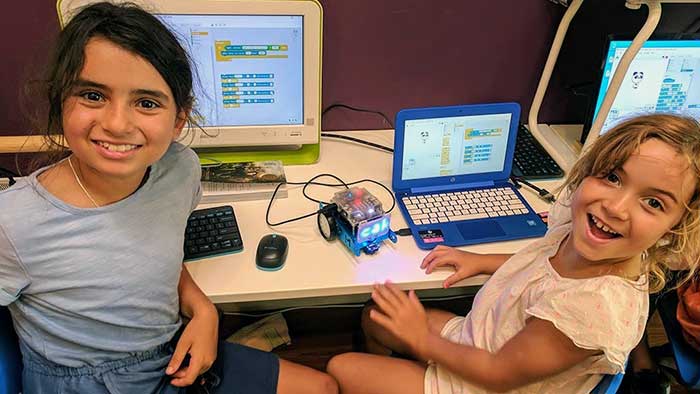
At QwertyKids we think it’s great when children start to critique the languages and tools they use.
If you visit our In our coding classes for kids you’ll likely hear lively discussions about the pros and cons of different languages and tools: a sure sign of enthusiasm, creative thinking, and problem-solving.
Our primary languages and tools
Here are the main languages taught at QwertyKids — and some of the different tools we use:
Block-based Languages
Our newbies to coding use powerful coloured block-based languages like Scratch.
Scratch is exciting (and compelling) because students get great results very quickly. For example, your child will leave their first Scratch session at QwertyKids with their very own interactive animation. Just a few sessions later, they’ll code a game complete with a timer and score!
As you do your own investigations into coding classes for kids you may come across an argument along the lines of: Scratch is not real programming, it’s just a toy…
Not true!
QwertyKids agrees with a number of other experts Scratch is deceptively simple but can produce complex projects, which — just like text-based programming — involve high-level problem-solving skills and creativity.
Another great thing about block-based languages like Scratch — particularly for first-time coders — is that they minimise inevitable syntax errors.

As you’ve already learned, text-based coding (think Python, JavaScript or HTML) involves typing a lot of symbols and letters with extreme precision and it’s very easy to make mistakes, particularly when you’re still getting the hang of touch typing.
With block-based languages you can concentrate on arranging blocks in interesting ways, some of which will do extraordinary things and others not quite what you expect. Playful experimentation is surely the name of the game for newbies.
If you visit QwertyKids students using block-based languages could be:–
- creating games to be played in Virtual Reality;
- coding robots to connect to the internet;
- making microcomputers detect movement;
- choreographing a synchronised drone routine;
- programming using Artificial Intelligence.
No surprise, programming games in Virtual Reality is one of QwertyKids most fun, popular, and creative activities!
To sum up, QwertyKids agrees: It will be a long time before most kids start bumping against the restrictions of Scratch and other block-based languages…
Text-based Languages
Text-based languages are just that: they use symbols, letters, and numbers in precise configurations to tell computers what to do.
These are some of the text-based languages we teach in our coding classes for kids — and the tools used to put them into action:
Python (yes named after Monty Python!)
A general — and brilliant — multipurpose professional programming language used to power Instagram, build games and, at QwertyKids, even hack Minecraft!
The possibilities for Python, are endless: think games, pie charts and graphs, and even encryption programmes to send and receive secret messages (though we don’t know what parents think of this one!)
At QwertyKids we use a variety of up-to-the-minute tools to teach Python including small computers called Raspberry Pis, their add-on Sense Hats, micro:bits, and Codey Rocky robots.
JavaScript and Java
More than likely, you’ve heard of JavaScript and Java but may not be aware that they’re very different: not even of the same family.
To teach JavaScript we use Bitsbox to make apps, CoSpaces to create Virtual and Augmented Reality spaces, and again micro:bits.
Java is an all-time great of the coding world and at QwertyKids we use MIT App Inventor to teach it. App Inventor is a cloud-based tool so students can build apps straight into their browsers and then upload them to the Google Play Store.
CoffeeScript
CoffeeScript is a relatively new kid on the text-based language block. In the coding world, there’s a hot debate underway on whether competent JavaScripters really need to learn CoffeeScript.
At QwertyKids, we do include CoffeeScript in our language menu and our teaching tool is CodeMonkey.
QwertyKids thinks it’s important for kids to critique the languages and tools they use: and knowing about CoffeeScript lets them participate in a current debate – another valuable learning experience.
HTML and CSS
HTML (Hypertext Markup Language) and CSS (Cascading Style Sheets) are crucial for making web pages; HTML is for the structure of pages (it tells browsers about headings or lists etc) and CSS provides the layout for visual components.
Projects using HTML and CSS include slick greeting cards, visually rich posters, and information-based pamphlets.
At QwertyKids our students also learn HTML and CSS by constructing their own webpages — surely one of the most satisfying and creative outcomes for any coder! Okay, we may just be a little biased — QwertyKids’ Founder and Code Captain has been developing websites for over twenty years!
For more kids coding websites visit our collection on Google Sites.

Our Code Captain created this giant interactive digital wall.
Visit our Coding Classes for Kids
QwertyKids hopes this article has helped to go some way towards helping you get the drift about the basics of coding.
We understand that while words can be useful there’s nothing like seeing the real thing in action.
At QwertyKids, parents, carers, and loved ones are all welcome to call in and have some of our languages and tools demonstrated.
We hope to see you soon!
Creative Kids
Approved Provider
Cutting-edge Kids Coding Technology

From robots to augmented reality at QwertyKids children get hands-on access to some of the most innovative technology from around the world.
Our mission is to make learning fun and coding play!

